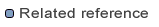ASN.1 Development Tools
ASN.1 C Compiler
ASN.1 C++ Compiler
ASN.1 Java Compiler
Resources
- FAQs
- Wiki
- FeaturesNew!
- Sample Codes
Code Formatter
The ASN.1 > Editor > Formatter preference page lets you manage your code formatter profiles for the ASN.1 code formatter.
|
Action |
Description |
|---|---|
|
New... |
Shows the dialog to create a new formatter profile. The dialog requires you to enter a name for the new formatter profile. Additionally, you may select a built-in or user-defined existing formatter profile to base your new formatter profile on. |
|
Show/Edit... |
Shows a dialog which displays the settings stored in the selected code formatter profile. Only user-defined profiles can be edited. |
|
Rename... |
Renames the selected code formatter profile. This action is only available on user-defined profiles. |
|
Remove |
Removes the selected code formatter profile. This action is only available on user-defined profiles. |
|
Import... |
Imports code formatter profiles from the file system. |
|
Export... |
Exports the selected code formatter profile to the file system. This action is only available on user-defined profiles. |