The content of this page is licensed under the
Creative Commons Attribution 3.0 License,
and code samples are licensed under the Apache 2.0 License.
Java is a registered trademark of Oracle Corporation and/or its affiliates
ASN.1 Development Tools
ASN.1 C Compiler
ASN.1 C++ Compiler
ASN.1 Java Compiler
Resources
- FAQs
- Wiki
- FeaturesNew!
- Sample Codes
In this section, you will use the local history feature to switch to a previously saved version of an individual ASN.1 files.
Creating a new ASN.1 project
- Open MyHTTP.asn file in the ASN.1 editor.
-
Select Compare With > Local History in the popup menu.The ASN.1 Source Compare pane shows details of the differences between the selected history resource and the existing workbench resource.
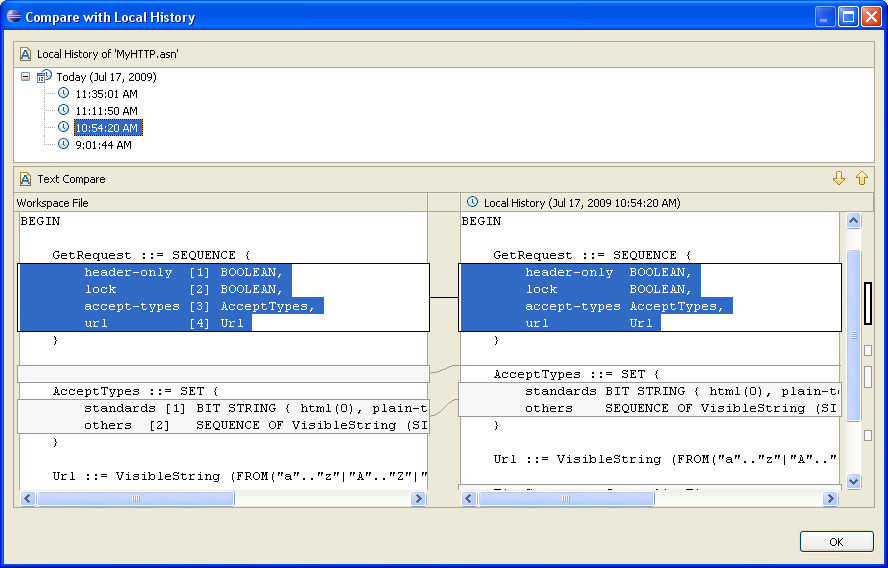
-
Close the compare pane and then Select Replace With > Local History in the popup menu. The ASN.1 Source Compare pane shows details of the differences between the selected history resource and the existing workbench resource.
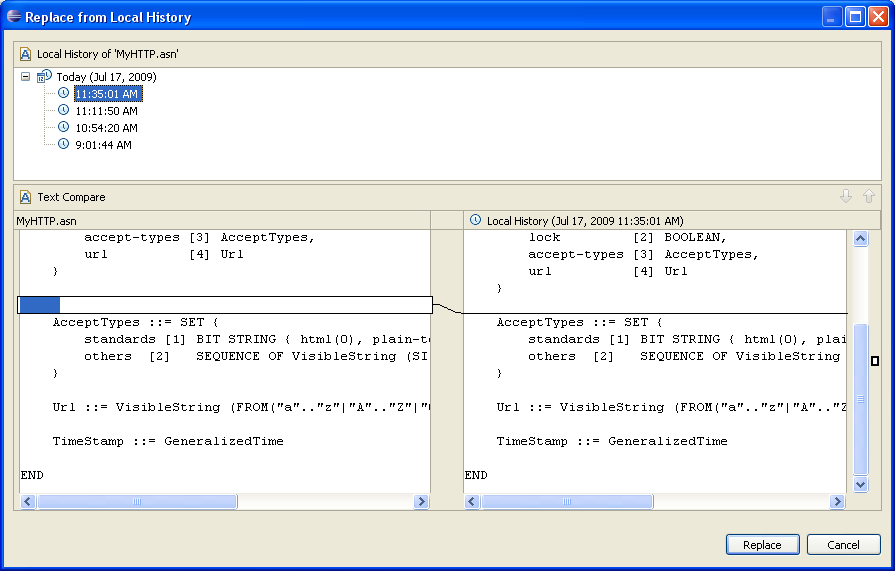
- In the top pane, select the previous version, and click the Replace button. In the ASN.1 editor, the content is replaced with the selected history version.